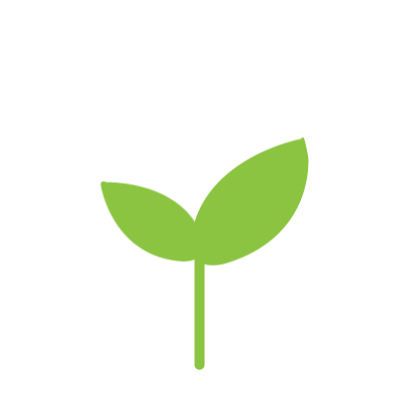Enviar documento
Puede enviar el documento a firma remota con esta consulta.
Ud. requiere de el token de acceso obtenido
Autenticación
sección en esta consulta
Solicitud
Sintaxis:
POST /api/oneshot/sendDocument HTTP/1.1
Host: ServiceURL
Authorization: Bearer token
Connection: keep-alive
Content-Type: application/json
Argumento:
| Parámetro | Descripción | Obligatorio |
| subject | Asunto del documento | Si |
| description | Descripción del documento | Si |
| ID | Numero de identidad de quién envío como puede ser RUT, DNI, NIF | Si |
| document | String Base64 del documento | Si |
| signerID | RUT número de firmantes | Si |
| signerEmail | Dirección de Email del firmante | Si |
| signerPhone | Número mobil del firmante | Si |
| signerCountry | Codigo de país | Si |
| signerFirstname | Primer nombre del firmante | Si |
| signerLastname1 | Apellido paterno | Si |
| signerLastname2 | Apellido materno | Si |
| callbackURL | Servico de URL Callback | No |
| skipEmail | Al seleccionar como "true", al fimante no se le enviará el emial y la URL del document a firmar vendrá en la respuesta del servicio | No |
| emailCopy | Al seleccionar como "false" , la URL del documento a firmar será enviada por email | No |
| anchor | Es la palabra clave in el documento sobre la la cual se posicionrá el dibujo de la firma. Por favro ir a Posición de la firma sección con más detalles | No |
| posX | X coordenada de la posición izquierda inferior de la imagen de la firma. Por favro ir a Posición de la firma sección con más detalles | No |
| posY | Y coordenada de la posición izquierda inferior de la imagen de la firma. Por favro ir a Posición de la firma sección con más detalles | No |
| PosX1 | X coordenada de la posición derecha inferior de la imagen de la firma. Por favro ir a Posición de la firma sección con más detalles | No |
| PosY1 | Y coordenada de la posición derecha inferior de la imagen de la firma. Por favro ir a Posición de la firma sección con más detalles | No |
| pageNo | El número de la página del documento en la cual se quiere poner la firma. Por favro ir a Posición de la firma sección con más detalles | No |
| deleteAfterSign | Por favor seleccionar "true" si quiere borrar de legale el documento despúes de firmar. | No |
| skipNotification | Si se selecciona "true", las notificaciones no serán enviadas al correo electrónico. | No |
| skipSms | Si se selecciona "true", el sistema no enviara el código de verificación por SMS sino que lo enviará directo al correo electrónico. | No |
Si seleciona callbackURL, puede obtener el documento firmado en esa URL. El servicio firma.legale enviará una solicitud al callback URL con el documento firmado de tal manera de obtenerlo inmediatamente despúes de ser firmado. Por favor revisar la sección Callback para obtener más información.
{
"subject": "Test document from API to oneshot",
"description": "Test document from API to oneshot",
"ID": "11.222.333-4",
"callbackURL": "",
"document": "JVBE...",
"emailCopy": false,
"skipEmail": false,
"signerID": "11222333-5",
"signerEmail": "yoursigner@gmail.com",
"signerPhone": "+1589902848",
"signerCountry": "CL",
"signerFirstname": "John",
"signerLastname1": "Doe",
"signerLastname2": "Black",
"anchor": "signer1",
"posX": 0,
"posY": 0,
"posX1": 300,
"posY1": 200,
"pageNo": 1,
"deleteAfterSign": false,
"skipNotification": false,
"skipSms": false,
}
Respuesta
Éxito:
{
"success": true,
"GUID": "82f13f65-7829-4511-92d6-25d9351683ed",
"URL": "https://firma.legale.cl/documentSignUrl",
"debug": ""
}
Error:
{
"success": false,
"GUID": "",
"debug": "Missing Argument"
}
Otros errores están siguiendo las reglas típicas de la API de Restful.